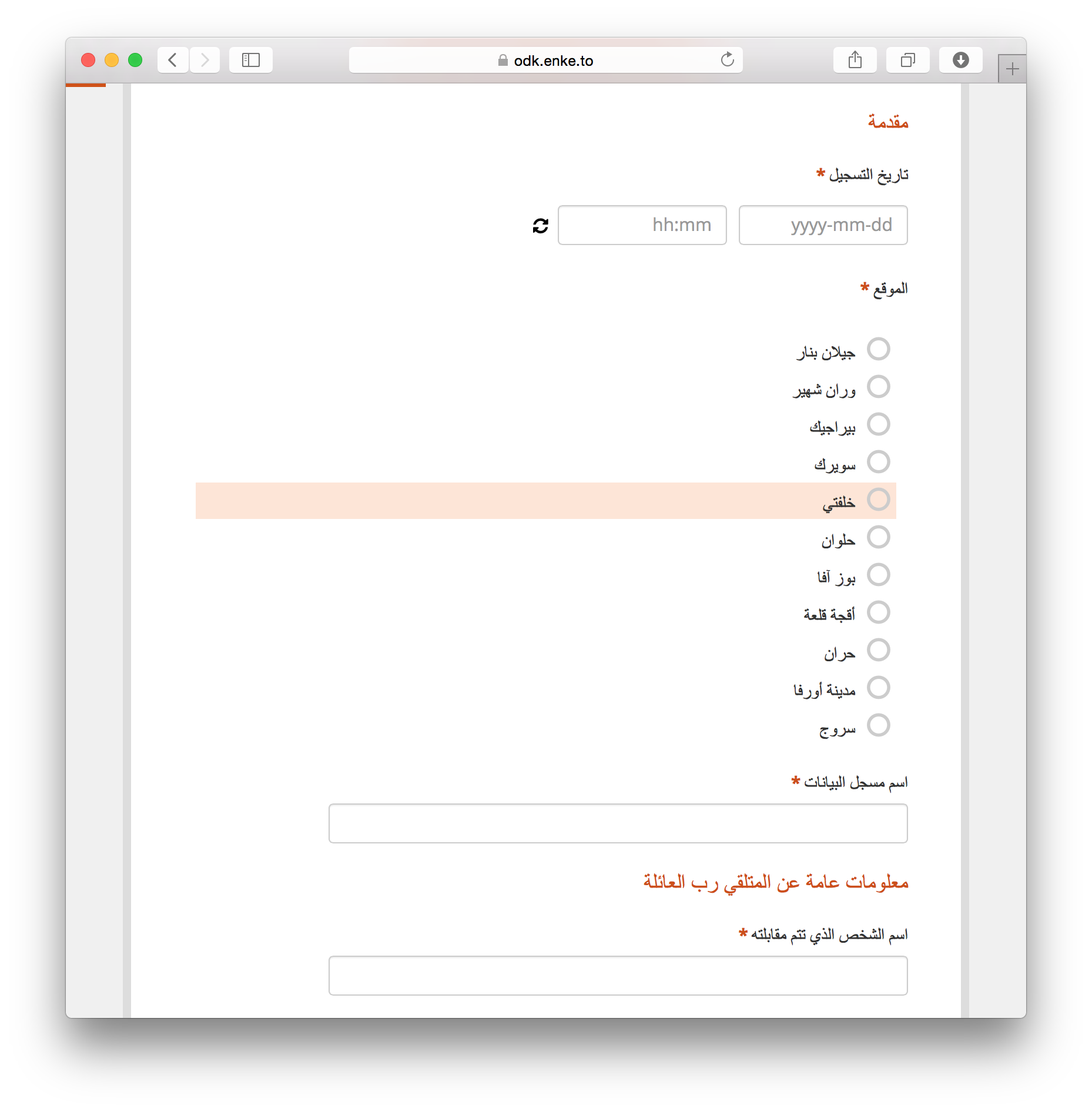Full Right-to-left Language Support
The new Enketo is now able to display languages from right-to-left.
UI vs form language
It is important to clarify that there are two different language environments in both Enketo and ODK Collect:
- Forms have their own built-in translations of questions, hints, and options.
- The User Interface (UI) is a separate environment and has independent multi-language support with translations provided by volunteers.
When required, Enketo will now display languages from right-to-left in both the UI and the forms.
Tip: Prepare for the Future
Though not required, it is highly recommended to slightly change the language tags used in XLSForm, adding the language code in parenthesis after the language name. E.g. instead of “label::Français”, use “label::Français (fr)”.
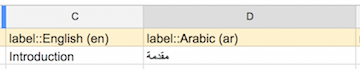
The reason for following this syntax is to enable a future feature that will match the UI language with the current form language. So implementing these tweaked language tags will make your forms ready for the future.
The language codes (called subtags) for all languages can be found here (just do a search with Ctrl-F or Cmd-F).
Sponsor
This right-to-left language support was fully funded by KoBoToolbox, an incredible system to manage information in humanitarian crises by the Harvard Humanitarian Initiative and UN OCHA.
Feedback
As always, we’d love to get your feedback. Comment on this blog, tweet @enketo, or post a message in the Enketo forum. If you discover a bug, please let us know what browser you are using.