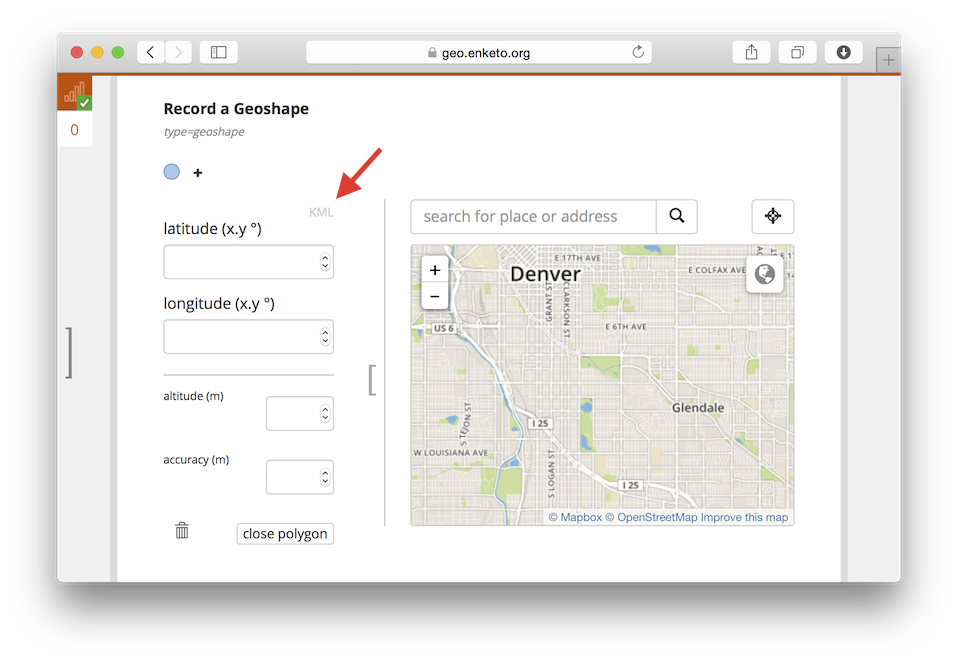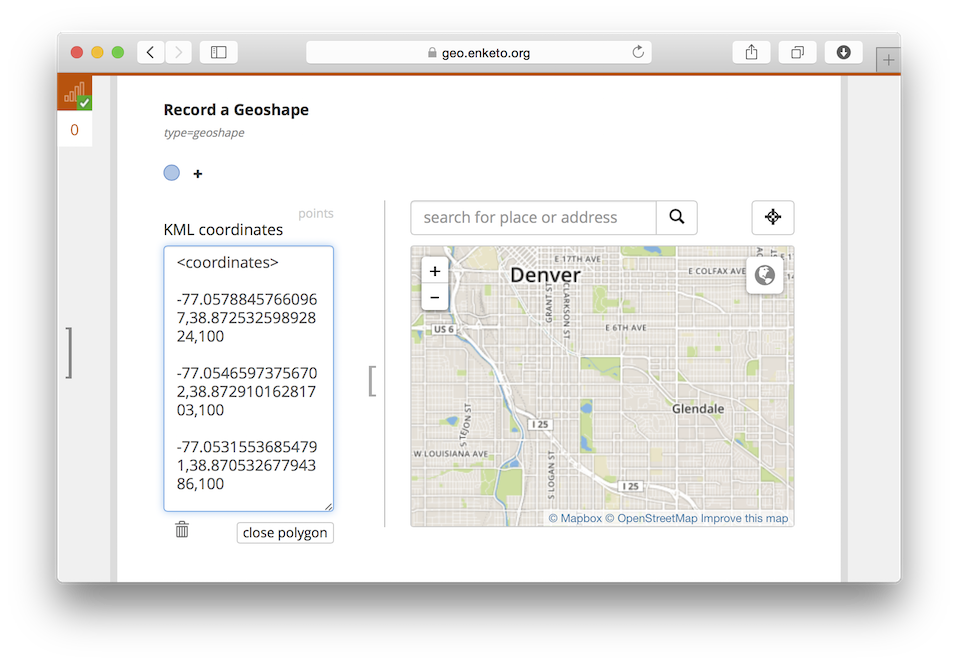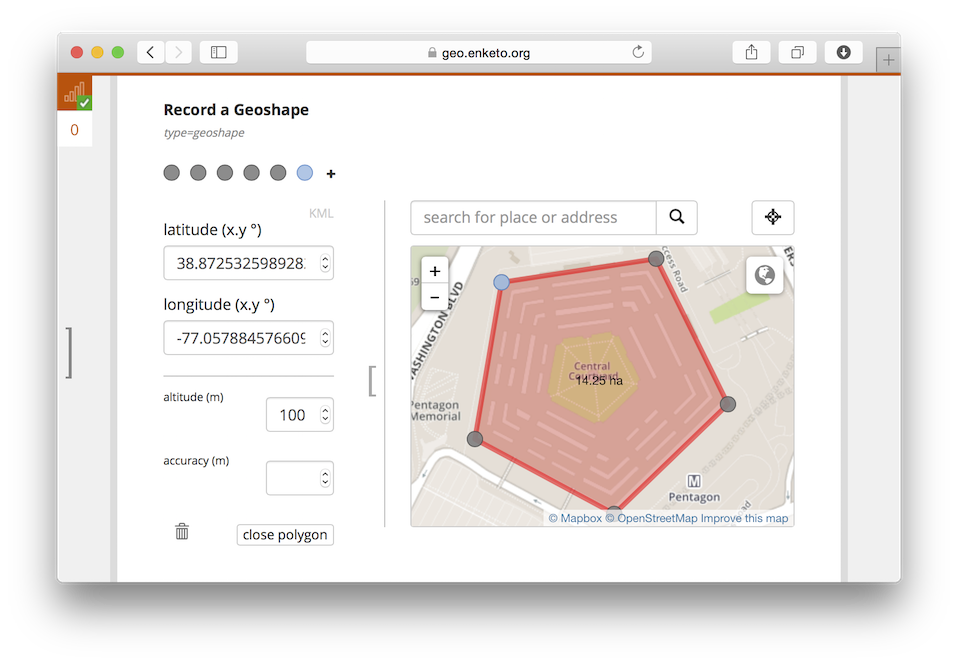Paste KML Polygons
Another update to the Geo Widgets! You can now cut and paste a KML <Polygon> to record a geoshape, e.g. if the polygon was collected using a dedicated GPS device. This feature was introduced in December 2014 and is available in all Enketo tools with an up-to-date version of Enketo Core.
How to Use
The following screenshots show how this feature can be used. Try it yourself by clicking on one of them to open a demo form.
Sponsor
This extension to the geo widgets was funded by the Santa Fe Institute as part of a collaboration between the Santa Fe Institute and Shack/Slum Dwellers International.
Feedback
As always, we’d love to get your feedback. Comment on this blog, tweet @enketo, or post a message in the Enketo forum. If you discover a bug, please let us know what browser you are using.